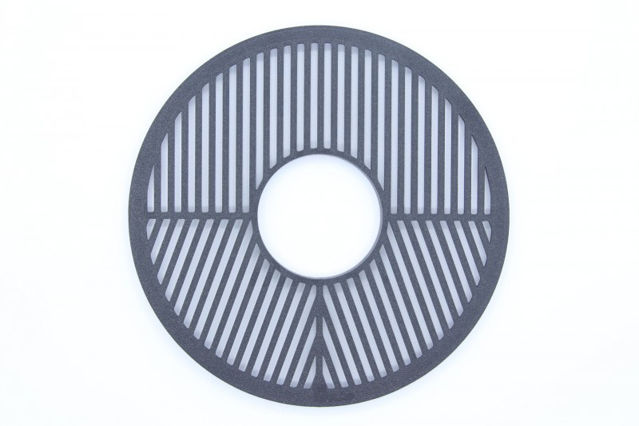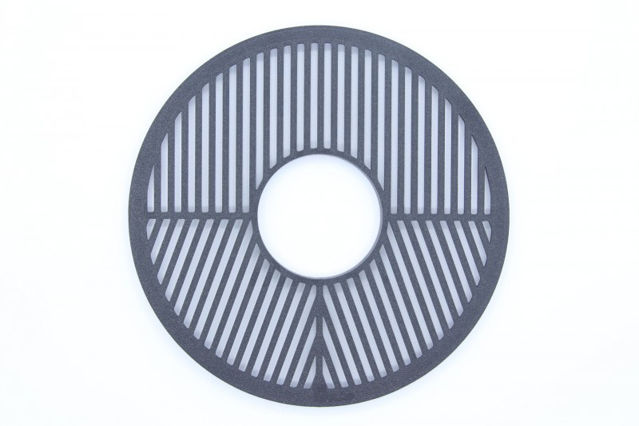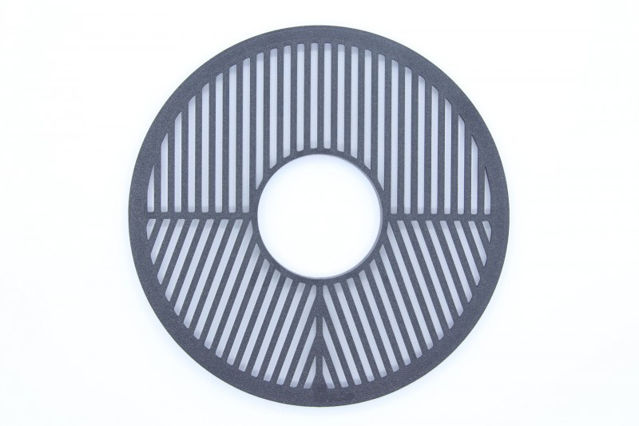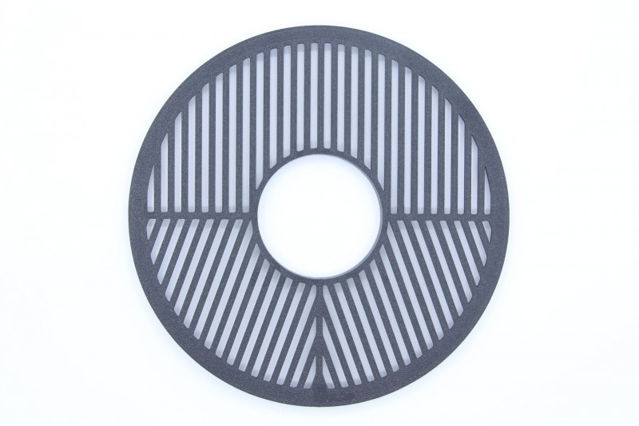Focussing aids
- Home /
- Mechanical Accessories /
- Focussing aids
Focussing aids
The Bahtinov mask is named after the inventor Pavel Bahtinov. This focussing aid enables clear focusing of astro images in the focus of your telescope or with a camera lens.
- Place the mask on the telescope and point it at a bright star.
- Switch on the camera and observe the constellation on Live View or on the computer.
- f the image is not exactly sharp, the centre line is shifted. Adjust the focuser until the central line runs exactly through the centre of the star.
- You have now achieved optimum sharpness. Remove the mask from the telescope again and you can start exposing the image.
24.90 €
Estimated delivery time : 3-4 days
The Bahtinov mask is named after the inventor Pavel Bahtinov. This focussing aid enables clear focusing of astro images in the focus of your telescope or with a camera lens.
- Place the mask on the telescope and point it at a bright star.
- Switch on the camera and observe the constellation on Live View or on the computer.
- f the image is not exactly sharp, the centre line is shifted. Adjust the focuser until the central line runs exactly through the centre of the star.
- You have now achieved optimum sharpness. Remove the mask from the telescope again and you can start exposing the image.
34.90 €
Estimated delivery time : 3-4 days
The Bahtinov mask is named after the inventor Pavel Bahtinov. This focussing aid enables clear focusing of astro images in the focus of your telescope or with a camera lens.
- Place the mask on the telescope and point it at a bright star.
- Switch on the camera and observe the constellation on Live View or on the computer.
- f the image is not exactly sharp, the centre line is shifted. Adjust the focuser until the central line runs exactly through the centre of the star.
- You have now achieved optimum sharpness. Remove the mask from the telescope again and you can start exposing the image.
34.90 €
Estimated delivery time : 3-4 days
The Bahtinov mask is named after the inventor Pavel Bahtinov. This focussing aid enables clear focusing of astro images in the focus of your telescope or with a camera lens.
- Place the mask on the telescope and point it at a bright star.
- Switch on the camera and observe the constellation on Live View or on the computer.
- f the image is not exactly sharp, the centre line is shifted. Adjust the focuser until the central line runs exactly through the centre of the star.
- You have now achieved optimum sharpness. Remove the mask from the telescope again and you can start exposing the image.
39.90 €
Estimated delivery time : 3-4 days
The Bahtinov mask is named after the inventor Pavel Bahtinov. This focussing aid enables clear focusing of astro images in the focus of your telescope or with a camera lens.
- Place the mask on the telescope and point it at a bright star.
- Switch on the camera and observe the constellation on Live View or on the computer.
- f the image is not exactly sharp, the centre line is shifted. Adjust the focuser until the central line runs exactly through the centre of the star.
- You have now achieved optimum sharpness. Remove the mask from the telescope again and you can start exposing the image.
26.90 €
Estimated delivery time : 3-4 days
The Bahtinov mask is named after the inventor Pavel Bahtinov. This focussing aid enables clear focusing of astro images in the focus of your telescope or with a camera lens.
- Place the mask on the telescope and point it at a bright star.
- Switch on the camera and observe the constellation on Live View or on the computer.
- f the image is not exactly sharp, the centre line is shifted. Adjust the focuser until the central line runs exactly through the centre of the star.
- You have now achieved optimum sharpness. Remove the mask from the telescope again and you can start exposing the image.
26.90 €
Estimated delivery time : 3-4 days
The Bahtinov mask is named after the inventor Pavel Bahtinov. This focussing aid enables clear focusing of astro images in the focus of your telescope or with a camera lens.
- Place the mask on the telescope and point it at a bright star.
- Switch on the camera and observe the constellation on Live View or on the computer.
- f the image is not exactly sharp, the centre line is shifted. Adjust the focuser until the central line runs exactly through the centre of the star.
- You have now achieved optimum sharpness. Remove the mask from the telescope again and you can start exposing the image.
39.90 €
Estimated delivery time : 3-4 days
The Bahtinov mask is named after the inventor Pavel Bahtinov. This focussing aid enables clear focusing of astro images in the focus of your telescope or with a camera lens.
- Place the mask on the telescope and point it at a bright star.
- Switch on the camera and observe the constellation on Live View or on the computer.
- f the image is not exactly sharp, the centre line is shifted. Adjust the focuser until the central line runs exactly through the centre of the star.
- You have now achieved optimum sharpness. Remove the mask from the telescope again and you can start exposing the image.
44.90 €
Estimated delivery time : 3-4 days
The Bahtinov mask is named after the inventor Pavel Bahtinov. This focussing aid enables clear focusing of astro images in the focus of your telescope or with a camera lens.
- Place the mask on the telescope and point it at a bright star.
- Switch on the camera and observe the constellation on Live View or on the computer.
- f the image is not exactly sharp, the centre line is shifted. Adjust the focuser until the central line runs exactly through the centre of the star.
- You have now achieved optimum sharpness. Remove the mask from the telescope again and you can start exposing the image.
24.90 €
Estimated delivery time : 3-4 days
The Bahtinov mask is named after the inventor Pavel Bahtinov. This focussing aid enables clear focusing of astro images in the focus of your telescope or with a camera lens.
- Place the mask on the telescope and point it at a bright star.
- Switch on the camera and observe the constellation on Live View or on the computer.
- f the image is not exactly sharp, the centre line is shifted. Adjust the focuser until the central line runs exactly through the centre of the star.
- You have now achieved optimum sharpness. Remove the mask from the telescope again and you can start exposing the image.
29.90 €
Estimated delivery time : 3-4 days
The Bahtinov mask is named after the inventor Pavel Bahtinov. This focussing aid enables clear focusing of astro images in the focus of your telescope or with a camera lens.
- Place the mask on the telescope and point it at a bright star.
- Switch on the camera and observe the constellation on Live View or on the computer.
- f the image is not exactly sharp, the centre line is shifted. Adjust the focuser until the central line runs exactly through the centre of the star.
- You have now achieved optimum sharpness. Remove the mask from the telescope again and you can start exposing the image.
34.90 €
Estimated delivery time : 3-4 days
The Bahtinov mask is named after the inventor Pavel Bahtinov. This focussing aid enables clear focusing of astro images in the focus of your telescope or with a camera lens.
- Place the mask on the telescope and point it at a bright star.
- Switch on the camera and observe the constellation on Live View or on the computer.
- f the image is not exactly sharp, the centre line is shifted. Adjust the focuser until the central line runs exactly through the centre of the star.
- You have now achieved optimum sharpness. Remove the mask from the telescope again and you can start exposing the image.
44.90 €
Estimated delivery time : 3-4 days